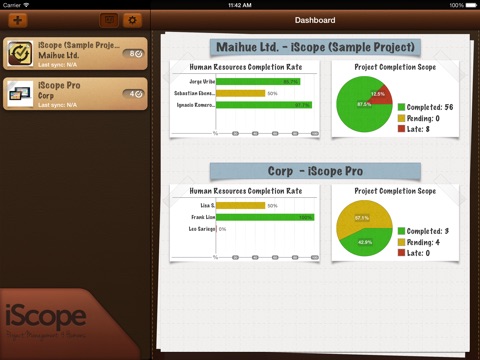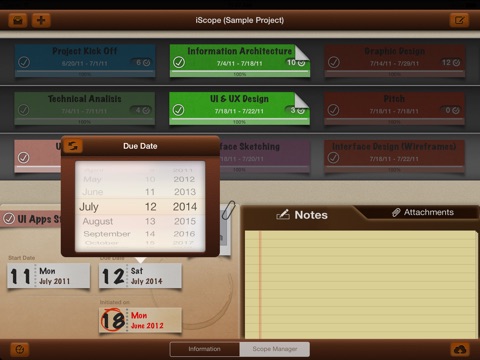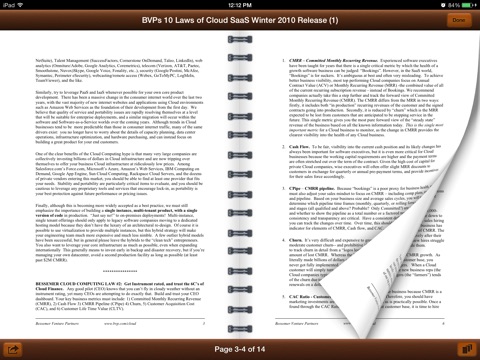iScope - Project Management 4 Humans app for iPhone and iPad
Developer: Maihue Ltd
First release : 15 Dec 2011
App size: 42.78 Mb
iScope is a project manager app like you have never seen before!
It has a structure very similar to Gantt charts but it doesn’t look nor does it feel like one. With iScope, you can now easily create and manage projects with only a few fingers taps.
FREE to try
More than 70K users around the world use iScope to be more productive, manage their projects and get things done.
This version is limited to a certain amount of projects, tasks, attachments, resources and useful features. You can later upgrade to the full version by purchasing it within the app.
- A visual experience
iScope offers a fully interactive, beautifully designed, and easy-to-use interface for a GTD project.
- A totally new way of browsing a project
Experience iScope’s Horizontal rails system with touch-centric mechanisms, capable of 3 levels deep hierarchy:
- Manage your projects with the level of depth you need, some from the surface, some others with more details.
- Swipe into the rails to quickly find information you are looking for.
- Tap a task to quickly see its details and press to edit it.
- Swipe down or Double tap a task to open it and browse its sub-tasks.
- Create and manage your projects
Easily add new projects to iScope and edit their information.
Every project has an automated dashboard that updates as you add more tasks and content.
- Add tasks to the scope!
Each post-it represents an individual task with specific info, deadlines dates, attachments, notes, etc:
- Add sub-tasks to tasks.
- Use some of the quick-edit options to update your tasks faster. Fully editable tasks
- Browse all your tasks with Scope mode. You will see all tasks without hierarchy.
- Once you complete a task, all its depending tasks will adjust automatically.
- Works with Dropbox
iScope includes Dropbox’s amazing cloud features:
- Upload an entire project.
- Download backed up projects
- You can also import files from your Dropbox account.
- Share projects easily with other iScope users
Note: due to Dropbox mobile API limitations, shared projects are not collaborative but static for now.
- Built-in PDF reader
iScope has its own full interactive PDF reader, with both orientations, with a lot of useful features.
- Import file attachments
With iScope, you can import files from your camera roll, dropbox account and iTunes Shared folder:
- Import all kind of images, PDF and MS Office documents (doc, xls & ppt).
- Import/Export compatible files from/to other apps.
- Browse your attachments by tasks or projects.
- Export your attachments, by email or print them with AirPrint.
- Write down notes
Every task has its individual note pad that allows you to type or handwrite comment and thoughts regarding this specific task.
- Local Notifications
iScope takes full advantage of local notifications, with badges for every pending or late tasks as well as alert notifications for upcoming due dates.
- Customize iScope with your own logo
This tool allows to stamp your own logo in the menu pocket of the app.
- Projects Dashboard
This tool merges all projects together, to give you a wider perspective of each project with useful statistics.
- Build your team list
Add human resources easily from your iPad contact list or manually insert them and assign tasks to people. Performance and work amount are measured automatically.
To know more about iScope, please visit www.iscopeapp.com
Follow iScope on Twitter: www.twitter.com/iScopeApp
Follow iScope on LinkedIn: www.linkedin.com/company/2428166
Dont forget to write down a review on the AppStore, to let other users know what do you think of iScope, Gantt for Humans.